Your cart is currently empty!
How to open add permission on telegram group?
Last updated on
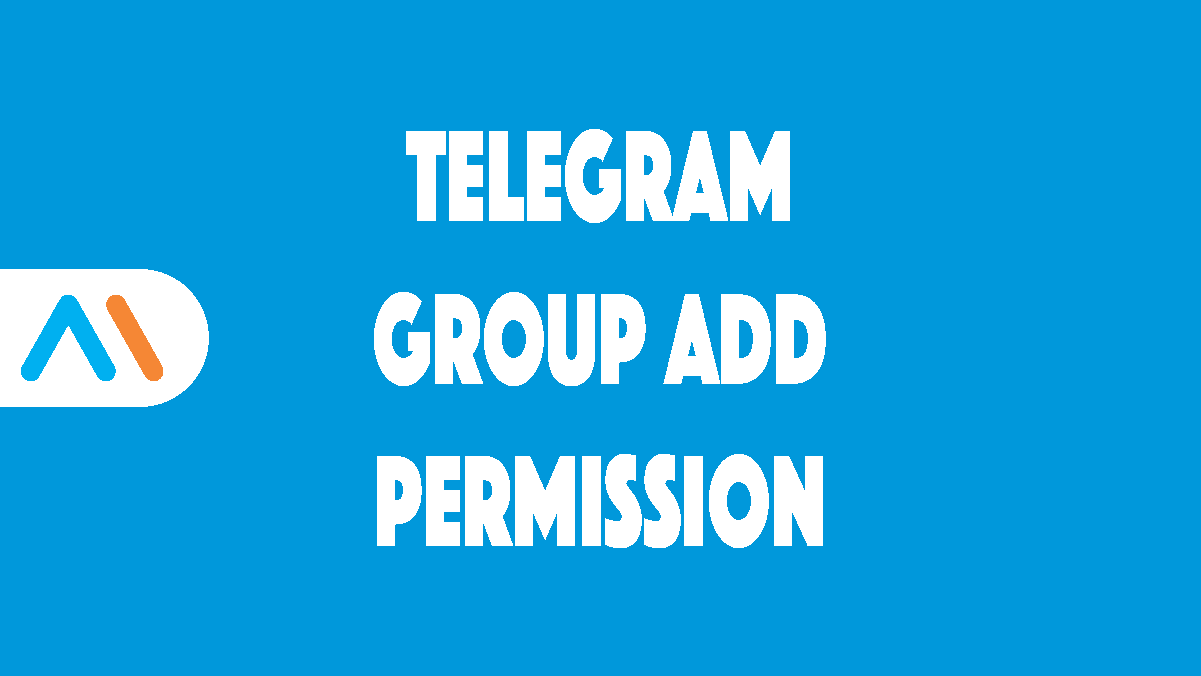
first of all in this article you will know How to open add permission on telegram group?
telegram add permission
one of the privacy settings about telegram groups is add permission.
you can open or close your telegram group add permission anytime.
while your add permission is closed your members can not add their contacts or their friends in your group.
and while it’s open all of the peoples can add members in telegram group
you can allow or deny people to add new members in your group.
how to open telegram add permission?
if you are using our real group members or fake group members services you must open your group add permission by following this steps:
- first of all click on your group and go to your group profile by click on your group logo
- then click on edit section
- then go to permissions section
- you should turn on “Add Members” option to allow other peoples to add members in your group
- when it’s turned on your members is ready and all peoples can add members in your group.
- it’s so important before ordering any telegram services
good job. if you have any questions feel free to comment in below
2 responses to “How to open add permission on telegram group?”
-
Undeniably believe that which you said. Your favorite reason appeared to be on the web the easiest thing to be aware of. I say to you, I certainly get irked while people consider worries that they plainly don’t know about. You managed to hit the nail upon the top and also defined out the whole thing without having side effect , people can take a signal. Will probably be back to get more. Thanks
-
Merely wanna input on few general things, The website design and style is perfect, the content is real fantastic : D.
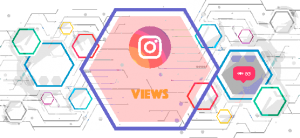





Leave a Reply